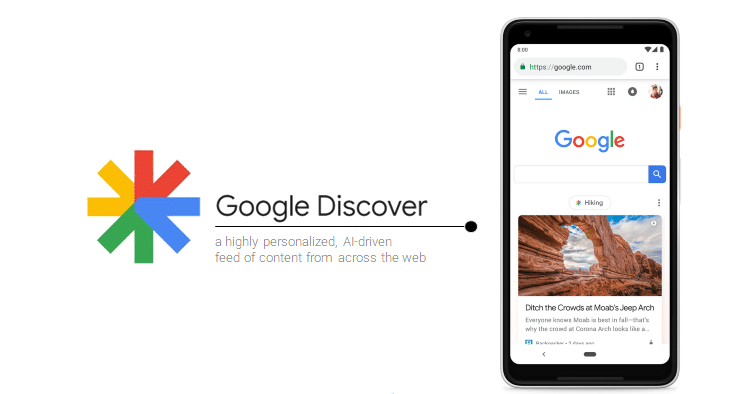Digital Marketing, SEO
How to Drive Traffic in Google Discover: The Ultimate Guide
Google Discover is a queryless search product launched by Google in 2018, meaning that Discover content appears automatically without the user entering a query. Google Discover shows logged-in Google users a curated, personalized list of articles and other content located under the Google search bar on Android mobile devices, within the Google app on Android or iOS, or beneath the search bar on google.com on the Chrome App on mobile.
Discover is currently technically only available for users on mobile devices, but Google appears to be testing a desktop version for some users, which if broadly rolled out, could be transformative for the SEO industry and could significantly impact the flow of organic traffic throughout Google.
How Discover is different than SEO
Google Discover is, by definition, a different product than Google Search, and as a result, it behaves in many different ways and requires different strategies than SEO. Content that drives significant SEO traffic may or may not do well in Discover and vice versa. In fact, it’s pretty common for articles to only appear in one product and not the other.
This is by design: Discover is meant to tap into the user’s unique interests, and the content that performs there might be more specific, esoteric, or focused on one particular niche compared to what might rank in the top results in Google Search.
The subject matter, search demand, images, headlines, and timely nature of the content can all impact whether an article drives traffic from SEO, Discover, or both.
Understand the value of Discover to your site
The first step in evaluating the role of Discover in your marketing strategy is to understand whether and to what extent Discover’s visibility and traffic are valuable for your site. For sites focused on driving traffic — particularly sites that make money off display ads and/or affiliate links — Discover can be a highly valuable source of traffic.
Google Discover occasionally shows high-converting pages, such as e-commerce product pages, for users who may be in-market for those products based on their specific interests or search history. In rare cases, sites might even see Discover traffic going to seemingly random pages on their sites, such as an “About Us” page or a contact page. This may happen if Google thinks the Google Discover user would find those pages particularly relevant or helpful.
However, as a general rule of thumb, Discover most often shows timely, trending content from publishers and news websites.
Understand the volatile nature of Google Discover
When venturing into the world of driving traffic in Google Discover, it is necessary to start with a few important disclaimers:
- Google Discover is, by nature, extremely volatile and unpredictable
- It is not uncommon for sites to see thousands or millions of clicks in one day and then 0 clicks the next day or week
- Sites seeing consistent traffic from Discover can lose all of that traffic overnight, and the reasons are not always easily explainable (or explainable at all)
Knowing where to find Discover data
As stated above, the only dedicated report on traffic from Google Discover is contained in Google Search Console’s performance reports, with a dedicated tab for Discover on the left sidebar:

This report only appears if your site has received Discover clicks during the selected time period. If you do not see the Discover report, it’s because the Google Search Console property you are looking at has not received Discover traffic during that period.
If you are not receiving Discover traffic, this could be due to a number of reasons, such as:
- Technical ineligibility (which will be covered in the next section)
- Not producing the type of content that resonates in Discover
- Violating Google’s specific content guidelines for News & Discover inclusion (also covered in the next section)
- Being “filtered out” or losing significant Discover traffic due to sitewide quality issues, which can often take place during major Google core updates or other algorithm updates, such as the Helpful Content Update
- Too much NSFW content: think of Discover as a more “family-friendly” product than Google’s search results, which contain the option to enable or disable SafeSearch filtering. Discover has no option to turn on SafeSearch, so NSFW is often treated as ineligible for Discover traffic. This was confirmed by Google in May of 2023.
Actionable tips for driving traffic from Google Discover
1. Ensure technical eligibility for Discover
The first and most important step for appearing in Google Discover is to ensure your website and your content are eligible. There is no formal way to submit a site to Google Discover; any content that is eligible to be indexed on Google Search is also eligible for Discover, as long as the following conditions are met:
a. Image requirements
Google recommends the following advice for images in Google Discover: “Include compelling, high-quality images in your content, especially large images that are more likely to generate visits from Discover. Large images need to be at least 1200 px wide and enabled by the max-image-preview:large setting or by using AMP. Avoid using a site logo as your image.”
For every page you want to appear in Discover, it is important to check for the 1200px minimum width requirement. Only one featured image on the article must meet this minimum requirement — it does not have to apply to all images on the page.
The max-image-preview:large setting is a meta tag that should be inserted into the <head> of every page you wish to include in Google Discover. If you use the WordPress plugin, Yoast, this tag will be inserted into your templates automatically.
b. Content requirements
The next step is to ensure your content and your website as a whole are eligible for Google Discover, which can be a bit murkier. Technically, any content that meets the image requirement can be eligible to appear in Discover, but it must also meet Google’s content guidelines for News and Discover. This essentially means not violating any of the News and Discover manual actions, which will be expanded upon in the next section of the article.

c. Google Publisher Center
Another method of helping your site appear in Google Discover is to ensure you have submitted the site in Google’s Publisher Center. Use this platform to tell Google more about your publication, such as its primary content category, its target country, and primary website sections (your main categories and/or tags).
ou can also specify a video playlist, such as a YouTube channel.
Google even offers the option of adding a personalized feed — a feed of content selected by Google as relevant to that specific user within Google News, which Google labels “For You.”
d. The follow feature
Google has been expanding its usage and adoption of the Follow Feature, which has been available for a few years for Chrome users to follow certain publications on Google News and Discover. Following Google’s guidance for enabling the “Follow” feature for your publication can help drive more visibility to your content in Discover, assuming users follow your site.
You can also individually unfollow particular interests or publications by expanding the three dots alongside each article in Discover:

The “Not interested in” option is a good place to look if you want to see the major entities and topics with which Google associates a given article.
2. Understand user affinities & entities
Google Discover content is highly associated with individual user affinities and entities. In other words, what is the user interested in, and which people, places, and things do they care about?
Below is a 2019 screenshot of my personal Discover “interests,” according to Google, which is often muddied by the fact that I work on various clients and check their websites all the time (which Google sees as interest in a brand or topic).

Google “knowing” my interests means I will see more content in Discover that pertains to those interests unless I specifically exclude them (using the above buttons). Google also highlights various entities, like “Google Search” or “Williamsburg,” meaning that my Discover feed will often draw from my interest in those entities.
3. Manual actions
Like in Google Search, you can receive manual actions in Google Discover — it’s quite common. Google has a dedicated list of manual actions reserved specifically for Google Discover and News.
Google’s Webspam team sends manual actions if the content on your site violates their Discover guidelines, such as by containing medical advice that contradicts scientific consensus or harassing, violent, or terrorist content. It is important to read and understand each manual action in the list to ensure your content does not get flagged. A manual action can result in significant declines in Discover, sometimes beyond the affected URLs.
4. Avoiding inappropriate content
One of the most common issues we have encountered with sites not receiving consistent traffic in Discover is that the site’s subject matter is “forbidden” in Discover.
Google has been clear for a long time that adult and inappropriate content will be filtered by Discover. I asked Google for clarity on this earlier in the year, and they indicated that content filtered by SafeSearch will likely not appear in Discover. Google also recently shared a short video that provided site owners with some clues about how to manage content for SafeSearch.
5. Getting the image right
Image eligibility is just one step of the process for driving Discover traffic. It’s also important to choose the right images.
In our Discover audits, we look at image thumbnails for the highest and lowest-performing Discover articles in terms of both clicks and CTR.
6. Titles vs. headlines vs. OG titles
The headline displayed in the Google Discover article thumbnail, in combination with the featured image, are the two main ingredients for driving strong click-through rates in Discover. The headline is arguably the most crucial element.
7. Web stories & video
Web Stories provide a good way to get your foot in the door in Google Discover, especially if your site has never seen Discover traffic before. This is because Google still continues to push Web Stories in Google Discover and still seems to have limited inventory to choose from.
8. Article lifespan
Pay attention to how long your articles rank in Discover. For many articles, the lifespan is only a few days.
By understanding the average shelf life of your articles, you can make some editorial decisions such as:
- Are there new details or information we can add to the story to significantly update the content and, therefore, add a new modified date?
- Pro tip: be careful trying to change the date of publication or modification without making significant changes to the content, as this can lead to an “Artificial Refreshening” manual action
- Should we write another related story, given that the first one did well, but traffic has subsided? (Make sure the articles link to one another)
9. Impact of Google updates
Google has been clear for years that core updates and other ranking systems like the Helpful Content System can impact Discover performance.
10. Understand article syndication
If your website syndicates content onto partner sites like MSN, Yahoo, or AOL, this can present some risks with Discover visibility.
For years, Google has seemingly struggled with selecting the canonical version of syndicated articles, meaning that Google might show the syndicated version of an article on a partner website in Google Discover and/or Google News, even when the partner site contains a canonical pointing to the original source.
Conclusion
These are some, but certainly not all, of the most significant issues and opportunities we see for websites to achieve success in Google Discover, but the work does not stop here. Discover, like search, is constantly evolving, and Google continues to test new formats and new sites all the time.
If your Discover traffic is volatile, stay the course. Continue addressing sitewide quality issues and cleaning up any content that could be preventing your site from achieving consistent success in Discover. Look at your own data carefully (or bring in an expert team like ours to help!) to figure out what works for your specific website.